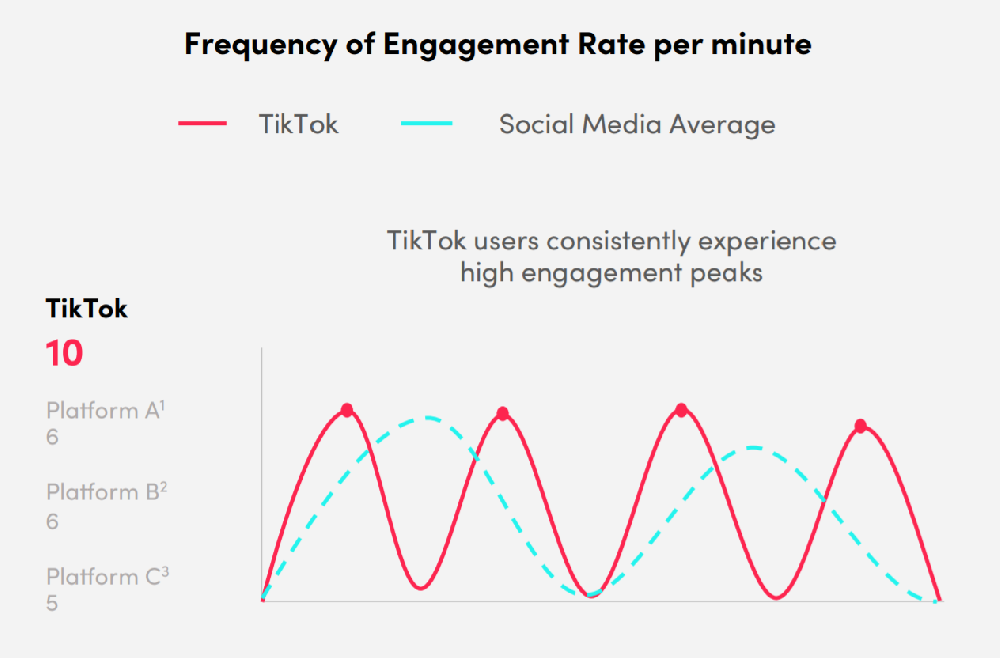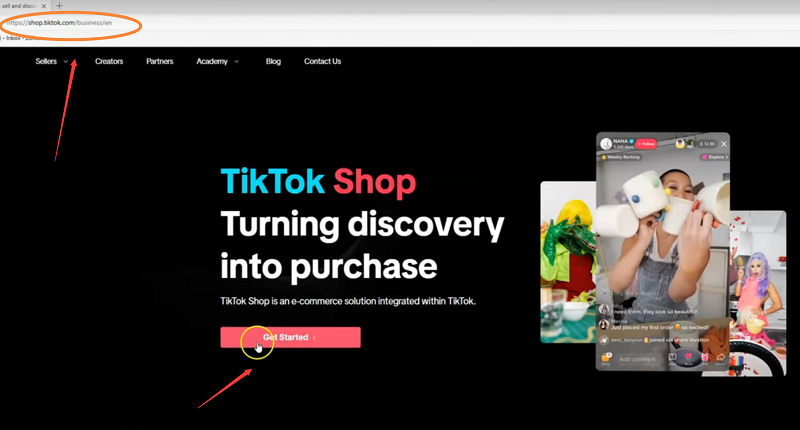Recently, Google launched a new feature for its AI creation tool Flow: static image animation (Frames to Video) + voice generation function.
Simply put, it can make photos "move" and "talk" - pets, selfies, product photos, as long as you want, can become the protagonist of AI short videos.
This is not only fun, but also has the potential to become a new tool for brand marketing and short video content creation!
This article will take you to understand the purpose, operation steps and creative inspiration of this new feature.

What is the "Frames to Video" feature?
This is a new module in Google Flow that can turn a static image into a short video with voice. In simple terms, it is:
You upload a picture → Flow makes it move → add the voice content you input → generate a complete short video.
This feature is based on the Veo 3 engine and combines AI image motion modeling, speech synthesis, sound effect generation and other capabilities.
Google's official introduction is as follows:
"To make Flow even better, starting this week you can add voiceovers when using Frames to Video. This feature allows you to generate video clips starting with a single still image. Flow's Veo 3 already supported adding background sound effects, and now you can also generate voiceovers."
Key highlights include:
Convert static images to dynamic videos
AI-generated natural voice dubbing
Background music and sound effects can be added
Adapt to social media short video style
Summary in one sentence: You only need a picture + a sentence, and AI will help you complete the rest of the creative expression!
Detailed explanation of feature highlights
1. Static images become "talking characters" in seconds
You can upload selfies, cartoons, product photos, pet photos... and input the lines, and AI will automatically convert them into short videos with dynamic lip movements and voice.
you can:
Let the cat tell about today's dissatisfaction
Let the cup tell the brand concept
Let the selfie speak for you
2. Multiple voice styles, support multiple languages
The system has multiple built-in voice models, which can be selected:
Male/female voice, neutral voice
Emotional tone: happy, calm, excited, depressed
Supports multi-language speech synthesis including Chinese, English, Japanese, Korean, etc.
3. Free combination of scene background sound and special effects
Based on the Veo 3 AI generation engine, you can also automatically add:
Ambient sounds of cafes, shopping malls, streets, etc.
Emotional sound effects such as clapping, laughter, rain, etc.
The system intelligently generates or uploads custom background music
Quick start tutorial: Let the pictures speak in three steps!
Currently this feature is available in the latest version of Google Flow. You need to register or use a Google account to visit: https://flow.google.com (may require scientific Internet access)
Step 1: Upload your image
Enter the Flow tool, click the "Frames to Video" module, and upload any static image (JPG/PNG is supported).
It is recommended to choose clear images with faces facing forward and complete facial features for a more natural effect.
Step 2: Type what you want it to say
In the "Speech Prompt" field, enter the text, for example:
"Welcome to my live studio!"
"I'm your cat, and I don't want to eat cat food today."
It supports multiple languages, and you can also choose the voice tone (male/female, happy/neutral/deep, etc.).
Step 3: Add background sound effects (optional)
Click "Sound Options" and select:
Scene: cafe, office, park, etc.
Special effects: rain, clapping, applause, etc.
Music: The system automatically recommends a matching BGM
Click "Generate" and wait a few seconds for the video to be generated.
Usage scenario inspiration: Who can use it and how to use it to attract attention?
Content Creators
Make a series of "AI Avatar Diaries"
Create emotional quotes and funny emoticons
Virtual character interaction, rap AI character
Pet accounts
"The Master's Diary": Pet photos with comments
"Dialogue" with the pet owner: a powerful tool for emotional connection
Brands and e-commerce
Product "narrative": Use images to describe functions/features
AI customer service: responding to common questions with graphic illustrations and videos
Holiday Marketing Cards: Let the Gift Box "Say Blessings"
Education/knowledge accounts
Generate an "AI teacher" role
Portraits of historical figures telling historical events
Cultural relics talk about cultural relics: "Terracotta Warriors tell little-known facts"
Hotspot Express: What is the use of this feature?
Some AI videos that have been popular on TikTok and YouTube Shorts recently:
AI Bigfoot takes a walk in the park
A Stormtrooper who is an office worker during the day and a DJ at night
There are also people who dub their pets and complain about their owners
The gameplay is the same: write your ideas into text, and AI will automatically make them into videos.
Now there is also the function of "making static images into animations", which can create new tricks.
Content compliance tips: You need to pay attention to these before use
Don't use other people's portraits or
photos of celebrities or passers-by to make funny dubbings, which may easily infringe copyright and even cause controversy.Don't generate sensitive or discriminatory content.
Google has been criticized for using Veo for racial discrimination. It's okay to use it for fun, but don't do it for fun.Don't be too demanding on lip syncing
Currently, the lip syncing animation is not perfect yet. It is suitable for funny and short content, but not for serious promotional videos.
Summary
To put it bluntly, this new feature has limited value for professional video production, but for short video creators, meme enthusiasts, and brand social account operators, it can be used to "live life" and attract a wave of traffic without any problem.
Which picture would you most like to make speak?