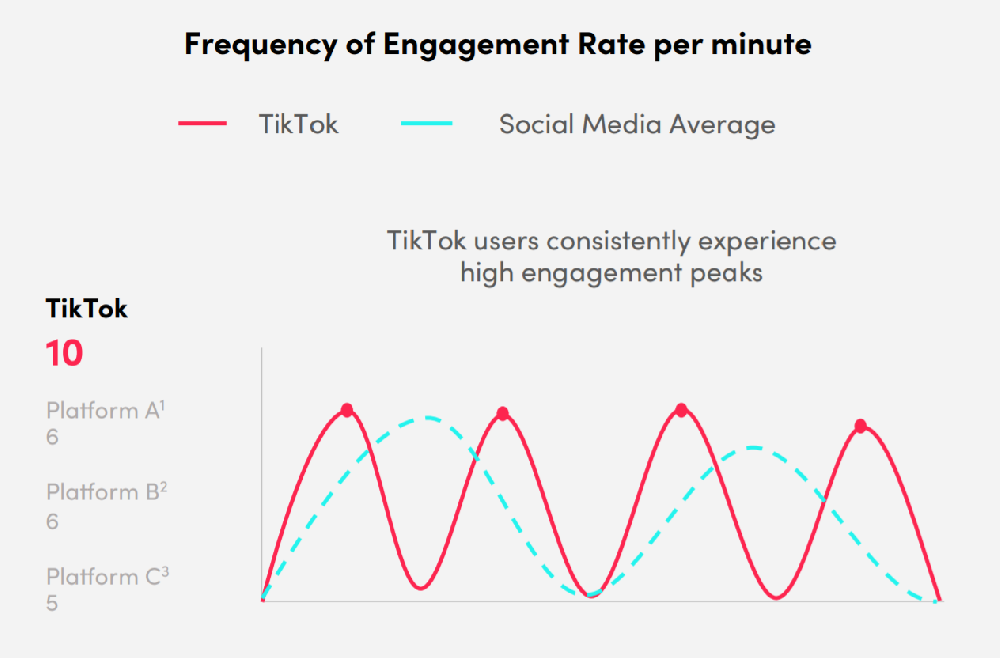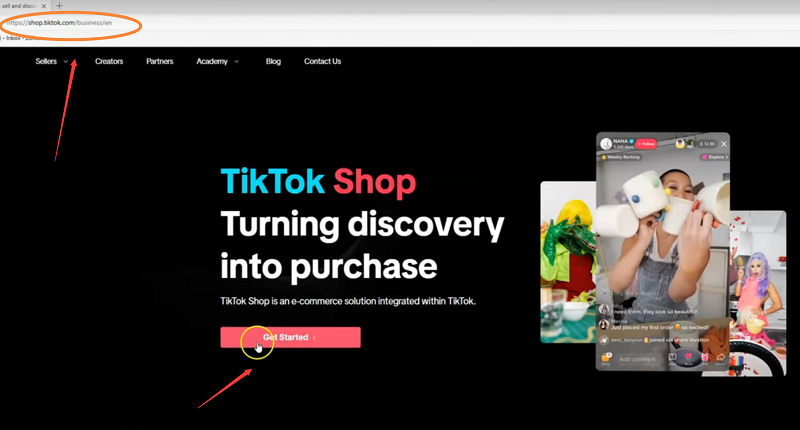Recently, TikTok quietly launched a practical little feature: adding a "scheduled release" option in the release editor. Although this update may seem small, it greatly improves the operational efficiency of content creators and also indicates that TikTok will further optimize the creator ecosystem.
So, how do you use this feature? How is it different from the existing scheduled publishing methods? And how can you use it to increase the exposure of your content? This article will give you a comprehensive analysis!
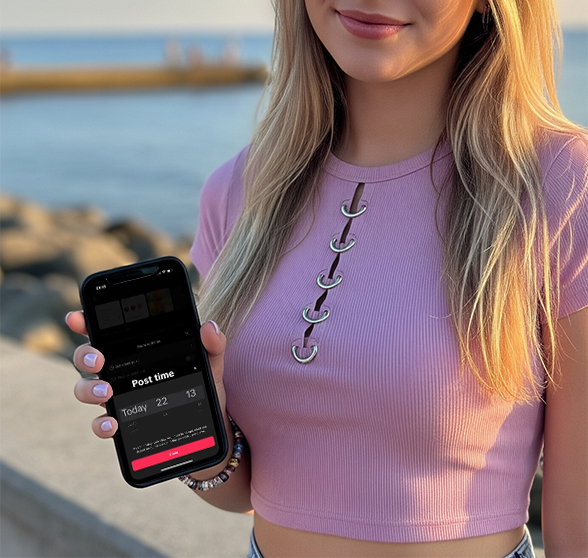
What exactly is new in this update?
TikTok originally supported scheduled content release, but it was previously mainly achieved through the following methods:
TikTok Studio: A timer tool for the web version.
Video Scheduling Tool: Limited to certain accounts or regions;
Recently, TikTok quietly launched a practical little feature: adding a "scheduled release" option in the release editor. Although this update may seem small, it greatly improves the operational efficiency of content creators and also indicates that TikTok will further optimize the creator ecosystem.
So, how do you use this feature? How is it different from the existing scheduled publishing methods? And how can you use it to increase the exposure of your content? This article will give you a comprehensive analysis!
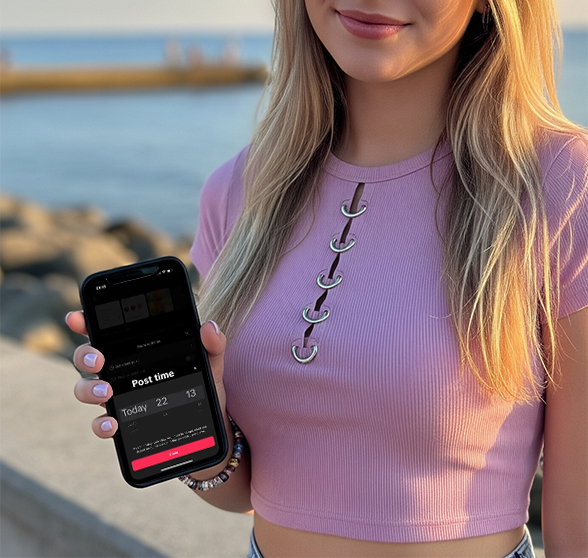
What exactly is new in this update?
TikTok originally supported scheduled content release, but it was previously mainly achieved through the following methods:
TikTok Studio: A timer tool for the web version.
Video Scheduling Tool: Limited to certain accounts or regions;
Third-party management tools: such as Buffer, Later and other social media scheduling tools.
The highlights of this update are:
A new "Schedule post"option has been added to the TikTok mobile video publishing page!
After uploading a video, creators can directly select a specific release date and time when editing is completed. It is simple and convenient and is no longer restricted by the platform.
What is "Scheduled Release in Publish Editor"?
"Scheduled Release in Publish Editor" is a feature in the latest version of TikTok. Its core features are:
Directly integrated into the TikTok App: no need to jump to TikTok Studio or the computer web version;
Operations on the video publishing page: After editing the title, cover, and other content, you can directly select a future time to schedule the release;
One-time setup, fully automatic launch: Once set, the video will be automatically published at the selected time without manual intervention;
Improve content planning efficiency: Especially suitable for scenarios where content is produced in batches and delivered across time zones.
The advantages are obvious: more convenient, more intuitive, and more suitable for mobile creation scenarios!
Practical Tutorial:How to use TikTok’s built-in scheduled publishing function?
Here is a simple operation process (applicable to the latest version of TikTok App):
Step 1: Enter the content publishing page
1. Open the TikTok app and tap the "+" sign in the middle below.
2. Shoot or upload your video content.
Step 2: Edit the video and enter the publishing settings
1. Add creative elements such as filters, text, music, etc.
2. Click "Next" to enter the publishing settings page.
Step 3: Enable Scheduled Publishing
1. Scroll down the page and find the "Schedule Post" or "Schedule Post" option.
2. Click to turn it on and select the time (date + specific time when you want the video to be published.
3. After confirmation, click Publish to complete the scheduling.
Tips: Currently, TikTok's scheduled publishing time must be at least 15 minutes in the future, and the longest time that can be set is up to 10 days in the future (with slight differences in regions).
Practical tips: How to make good use of TikTok's scheduled posting feature?
Want to maximize the value of "Scheduled Release"? Here are some practical tips for you to save
1. Use data analysis to select the "golden time"
Open TikTok Studio → Analytics → Audience Activity Period
to find out the time periods when your fans are most active (for example, 8pm-10pm every day), and then schedule content to be automatically published during these times.2. Create in batches in advance and schedule in batches
Shoot 3 to 5 videos at a time, upload them all in your free time and schedule their release to avoid the anxiety of repeating the process every day.
3. Prepare in advance for festivals/topics/challenges
Are you participating in a challenge or holiday event (such as Halloween or graduation season)? Produce content in advance and release it before the hot spots, which will increase your chances of grabbing traffic first.
4. Maintain a fixed release time to encourage fans to develop a habit of following updates
If you release a series of content every Wednesday/Friday night, it will be easier for your audience to remember you and wait for you, which will increase their stickiness.
5. Leave an interactive window and check the results regularly
After the content is scheduled for release, you may want to set a reminder to go online within half an hour after the content goes online to check the comments and likes, interact in a timely manner, and improve the performance of the video.
Common TikTok posting prime time (for reference)
Weekdays: 12:00–14:00, 19:00–22:00
Weekends: 10:00–12:00 am, 20:00–23:00 pm
Please make flexible arrangements based on your own fan profile and time zone.
Is timed publishing really useful? Or is it better to leave it to the algorithm?
Some people may wonder: "Doesn't TikTok have an algorithmic recommendation mechanism? Does it really matter whether it is regular or not?"
Indeed, TikTok's content distribution is centered on recommendation algorithms, but choosing the "golden release time" is still one of the important variables in increasing playback volume.
Why is it recommended that you make good use of scheduled publishing?
Accurately reach active users: By analyzing the "audience active time" in the TikTok Studio background, you can lock in the time periods when your fans are most often online and improve the efficiency of content reach.
A more controllable rhythm: Whether you update daily, weekly or monthly, regular releases can make the content more rhythmic and avoid the chaotic state of "posting frantically when inspiration strikes and then stopping for a few days".
Suitable for team collaboration/multi-account management: If you are an MCN or brand, arranging content scheduling in advance can improve team operation efficiency.
Stable triggering algorithm recommendation mechanism: TikTok's recommendation system is still partially strongly related to the "first 2 hours of content performance." Choosing the right release time means winning at the starting line.
Conclusion
TikTok's newly added "scheduled posting in the editor" feature, although just a "small update", is a high-frequency, efficient, and low-threshold operational upgrade point for creators.
Do you think TikTok's integration of a scheduled posting feature into your creative process is helpful?